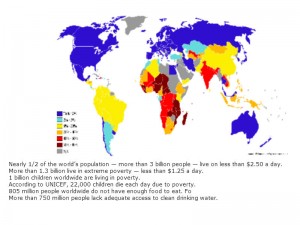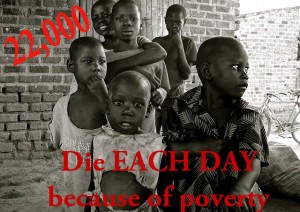Or…How to avoid Death by PowerPoint!
It may be a hackneyed phrase now, but ask anyone who has been to a lecture or presentation where PowerPoint was the only tool used and they will tell you how excruciating it was! Even worse, they probably cannot remember a single point made in the presentation. So, to avoid the death by PowerPoint syndrome and create engaging presentations, follow the 5 tips below.
Engaging presentations Tip 1- be clear on your message
PowerPoint is a useful tool as an aide memoire and prompt for your listening audience. Most people need visual stimulation to help embed their learning – but the visuals should match what they are hearing.
Keep the writing on the slide to the minimum- clear, large bullet points covering your main message and key points only. Do NOT read from the slides- your audience can do that!
Engaging presentations Tip 2- relevant bold images
A picture tells a story when it is relevant and easy to see and isn’t swamped with text. Let me use images to show you what I mean…
Below are two slides telling you about world poverty:
The first one has facts- and statistics- and colour illustration – so it should work shouldn’t it?
Now look at the second one…which do YOU think you will remember?
So, yes use images for engaging presentations but don’t just shove a picture up next to bullet points. Think of the impact of the image. Does it even need words?
Engaging presentations Tip 3- Mix it up!
Consider your audiences’ boredom threshold. Assume that they will read your presentation and not listen to you! Punctuate your presentation with slides don’t drive the whole talk with it. It’s OK to leave an image up as you talk directly to them but make eye contact, move around the stage. Make them look at you and only direct their attention back to the slides when you want them to look that way.
Try a video clip in your presentation, if it is appropriate to your message. This gives your voice a rest and your audience something different to engage with. Animated presentations can be effective but don’t overdo it. Too many swooping, spinning, zooming text and images can at best confuse, at worst, make your audience sick!
Engaging presentations Tip 4 – YOU are the presenter
Remember that people have come to listen to you. They will actually feel cheated if you turn up, run a slideshow and just talk about what they could read for themselves. By all means let them have presentation notes, AFTERWARDS, if you think it will add value and help them remember your message. However, during your talk, tell stories, share experiences, make it human. The slides behind you support your presentation they are not THE presentation/talk/speech; YOU ARE.
Engaging presentations Tip 5- Beware of the rainbow effect!
We are often told that colour enhances presentations. To an extent this is true but it has to be handled carefully. If your talk is a corporate style talk then support it with corporate colours. Otherwise, pick a simple colour palette for text, headings, bullet points and any design elements. Be aware of certain rules about colour. Yellow is a nightmare to read- DON’T USE IT! Red is great for IMPACT but use sparingly. Blue text is easiest on the eye to read. Avoid white on black text- it is very difficult for some people to process. Cream or buff backgrounds actually make text easier to read especially for those with some colour processing difficulties. I talk about colour in your dress in this post, Colour Psychology blog
Engaging presentations can use PowerPoint if you are clear about its purpose. The slides are there to support your talk not dominate it. You can start your presentation with your social media links on a slide or offer an app for your audience to connect. You can give a leaflet out with a QR code link to the slides for afterwards as a neat take away gift. You can repurpose your PowerPoint slides in a number of ways to add value to your talk. Just remember, you are the presenter not PowerPoint!
To see a useful infographic about what not to do with Powerpoint, go here https://slideshop.com/infographics/death-by-powerpoint